
 or
or 

 or
or 
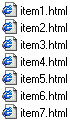 1) In a Windows Explorer folder (left), you want to highlight the 2nd through 6th files in the list so that you can delete all of those files at once. 1) In a Windows Explorer folder (left), you want to highlight the 2nd through 6th files in the list so that you can delete all of those files at once. |
||
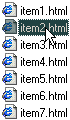 2) Click on the 2nd item to highlight it. 2) Click on the 2nd item to highlight it. |
 3) Now, depress 3) Now, depress  and then and then  until the remaining items are highlighted. until the remaining items are highlighted. |
 4) If you go too far down, press 4) If you go too far down, press  briefly to unhighlight the last item. briefly to unhighlight the last item. |
 5) Once all of the unwanted files have been highlighted, let up the 5) Once all of the unwanted files have been highlighted, let up the  button and then use the button and then use the  button to eliminate the highlighted files. button to eliminate the highlighted files. |
||
 1) In a letter (left), you want to highlight the 2nd paragraph so that you can delete it. 1) In a letter (left), you want to highlight the 2nd paragraph so that you can delete it. |
|
 2) Click at the beginning of the 2nd paragraph. 2) Click at the beginning of the 2nd paragraph. |
 3) Now, depress 3) Now, depress  and then and then  until the rest of the paragraph is highlighted. until the rest of the paragraph is highlighted. |
 4) If you go too far down, press 4) If you go too far down, press  briefly to unhighlight the last line. briefly to unhighlight the last line. |
 5) Once the 2nd paragraph has been highlighted, let up the 5) Once the 2nd paragraph has been highlighted, let up the  button and then use the button and then use the  button to eliminate that paragraph. button to eliminate that paragraph. |