





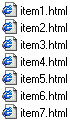 1) In a Windows Explorer folder (left), you want to highlight all but the 1st and 6th files in the list so that you can delete all of those files at once. 1) In a Windows Explorer folder (left), you want to highlight all but the 1st and 6th files in the list so that you can delete all of those files at once. |
||
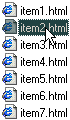 2) Depress 2) Depress  ; click ; clickthe  . . |
 3) Now, depress 3) Now, depress  ; click ; clickthe  . . |
 4) Let up 4) Let up  (with (with  down); click the down); click the  . . |
 5) Once all of the unwanted files have been highlighted, let up the 5) Once all of the unwanted files have been highlighted, let up the  and and  buttons and then use the buttons and then use the  button to eliminate the highlighted files. button to eliminate the highlighted files. |
||