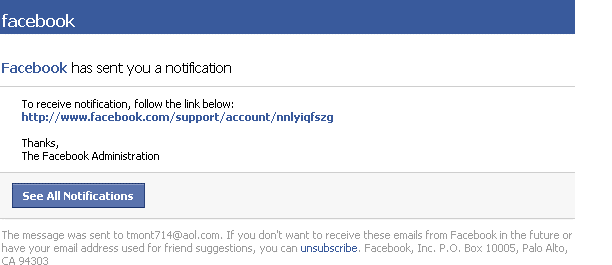
I received the following email:
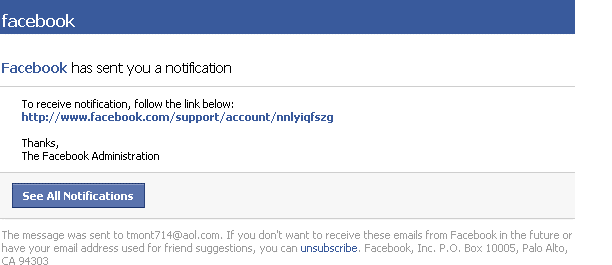
At first glance, it appears to be a normal email from someone at Facebook. There are typical characteristics that I see in emails from people on Facebook sometimes, including the blue Facebook stripe across the top, the “Facebook Administration” text, the “See All Notifications” button, and the message to unsubscribe from receiving such emails at the bottom.
My natural instinct was to click on the ![]() hyperlink in the email, but I know better. Instead, I simply placed my arrow on the link, which causes the arrow to turn into a hand. Then I looked at the web address that appeared below it:
hyperlink in the email, but I know better. Instead, I simply placed my arrow on the link, which causes the arrow to turn into a hand. Then I looked at the web address that appeared below it: ![]() (I would not risk going there, if I were you). The latter address is where my browser would have been taken if I had clicked on the link, regardless of what the address of the link appeared to be on the surface:
(I would not risk going there, if I were you). The latter address is where my browser would have been taken if I had clicked on the link, regardless of what the address of the link appeared to be on the surface:
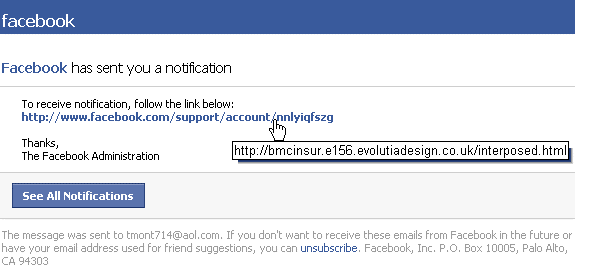
By the way, your email application may not display the actual web address just below the hand, as mine does. Instead, that address may appear at the bottom/left part of the browser window, as shown here:
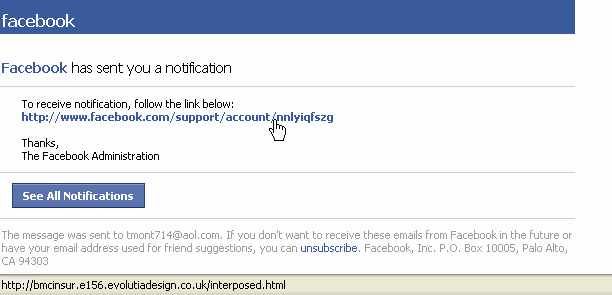
This bogus address raised a big red flag for me, so I continued my confirmation that the email was a scam. Next, I placed my arrow on the “See All Notifications” button. As you can see, the same bogus web address appeared:
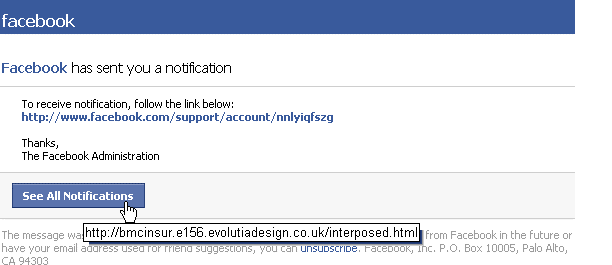
Furthermore, even when I checked the “unsubscribe” link at the bottom of the email, I saw that it also would have taken me to the questionable website, had I clicked on it:
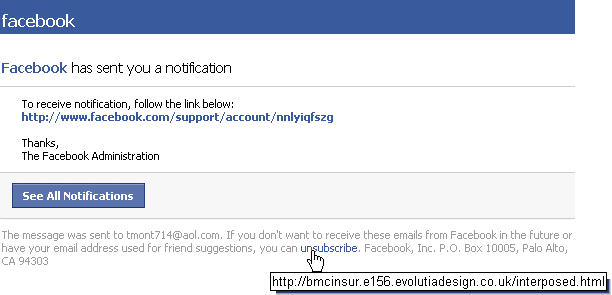
The problem with going to a dubious web address in an email is that the page may contain offensive material; or, even worse, it may download spyware, a virus, a trojan, or some other type of “bug” onto your computer. Obviously, this can have adverse consequences or cause undesirable effects.
Therefore, it always is good practice to check hyperlinks in your emails, before you click on them, by placing your mouse arrow on them and determining where they actually go. Incidentally, you always should check the links in emails that you receive from people you know. Sometimes, people’s email accounts are hijacked (which sometimes happens when they click on phony links in their emails), and bogus emails are sent out from their accounts, without their knowledge, to people in their address books.
A basic rule is that if the true destination of a hyperlink does not match the web address that you see in the link, then you should not click on that link. In such cases, it is almost certain that some or all of the other links in the email will go to the same place, so the best thing to do is to close the email without clicking on any of the links. If the email came from someone you know, you might notify that person that bogus emails with illegitimate links are being sent out from his/her account.