Special <Font Face="Symbol"> Characters§
The chart below is a graphic image of how all the characters should look. View the HTML version.
Return to Main Page of Ted’s HTML Tutorial ![]()
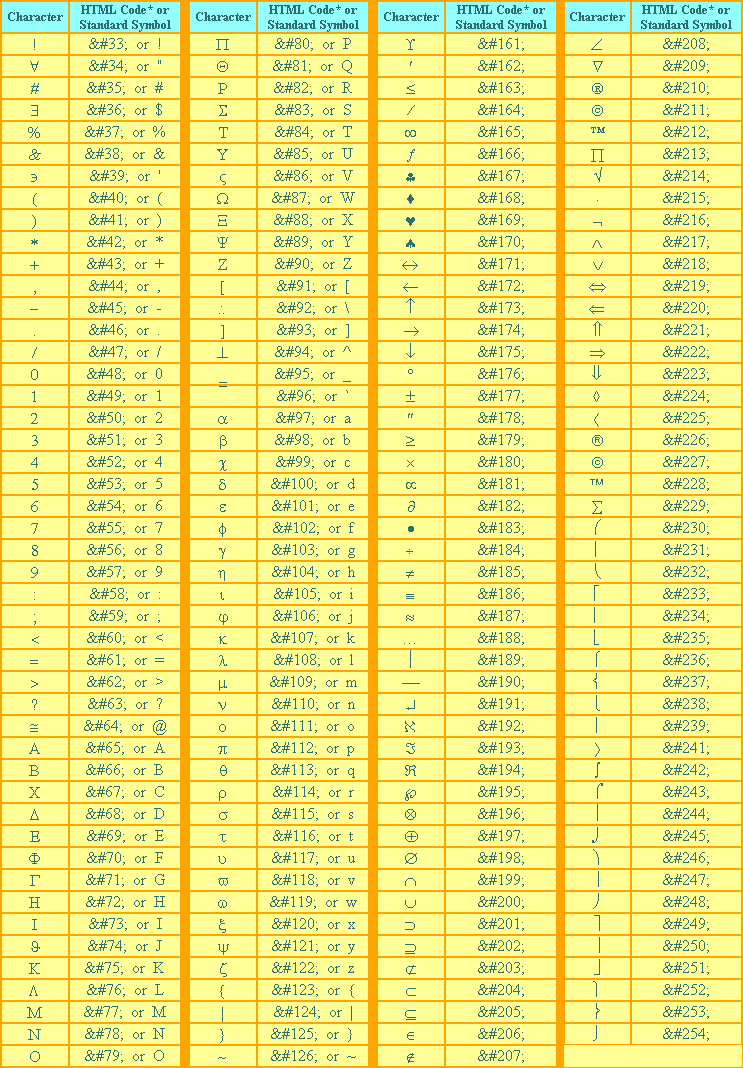
§To obtain a <Font Face="Symbol"> Character, the following needs to be included in the underlying source code for a web page (although not all browsers will display the characters the same way):
*There are some gaps in the numerical sequence of <Font Face="Symbol"> HTML Character codes because either those items do not exist, or else they are duplicates of characters listed elsewhere. Many Special <Font Face="Symbol"> Characters, Special ALT Characters, and Special HTML Characters are the same.
Go to Special ALT Characters ![]()
Go to Special HTML Characters ![]()
Return to Text Modification Symbols & Tags ![]()
Return to Main Page of Ted’s HTML Tutorial ![]()
Return to Ted’s HOMEPAGE ![]()